 Tassos Docs
Tassos Docs
-
- 3 Ways to Trigger a Box on Click
- AdBlock Detect Trigger
- Click Trigger
- Display a popup before user leaves your website
- Display a popup when a certain element reaches your browser's viewport
- Element Visibility Trigger
- EngageBox Popup Triggers
- Exit-Intent Trigger
- External Link Click
- Hover Trigger
- Idle (Inactivity Detection)
- OnClick Trigger
- Page Load Trigger
- Page Ready Trigger
- Scroll Depth Trigger
-
- AcyMailing List Condition
- Browser
- City
- Component Condition
- Continent Condition
- Convert Forms Conditions
- Cookie Condition
- Country Condition
- Date Condition
- Day of Week
- Device Condition
- Display Conditions
- E-Commerce Conditions (VirtueMart - HikaShop)
- EngageBox - Viewed Another Popup Condition
- Homepage
- IP Address Condition
- Joomla! Content Article Condition
- Joomla! Content Category Condition
- Joomla! Content Component View Condition
- K2 Category
- K2 Item
- K2 Page Type
- K2 Tag
- Language
- Menu Item
- Month
- New/Returning Visitor Condition
- Operating System
- Pageviews Condition
- PHP
- Referrer URL Condition
- Region
- Time on Site
- Time Range
- Trigger based on URL match
- URL Condition
- User Access Level Condition
- User Condition
- User Group
-
- Create a AcyMailing Optin Box
- Create a Breezing Forms Popup
- Create a Facebook Like Page Box
- Create a GetResponse Optin Box
- Create a MailChimp Optin Box
- Create a SalesForce Optin Box
- Create a Twitter Follow Button Box
- Create a Vimeo Video Popup
- Create a YouTube Video Popup
- Create an RSForm Popup
- Display a Joomla Article In a Popup
- Display a Joomla Module in a Popup (Modal)
- Display Google Map in a Popup
- Google Analytics Integration
- Load Convert Forms through EngageBox
-
- Randomly Rotate Popups on a Page
- Αdd Sound Effects to Your Popups
- Make Accessible Popups
- Add a Countdown timer in your popup
- Limit impressions per unique visitor
- Test the responsiveness of your boxes for various devices and viewports
- Open a box by clicking on a menu item
- Trigger based on the minimum time visitor spent on the site
- Auto-Close popup after a specific time
- Open a box using HTML Attributes
Menu Item Condition
Display based on the current active menu item the visitor is viewing
The Menu Condition is useful for the times when you want to assign your box to specific menu items or to entire sub-trees of the menu item tree. This condition is particularly powerful because of the fact that Joomla is very closely coupled with Menu Items. A fact which is apparent even when you want to create a module and you need to choose where and when it should be displayed.
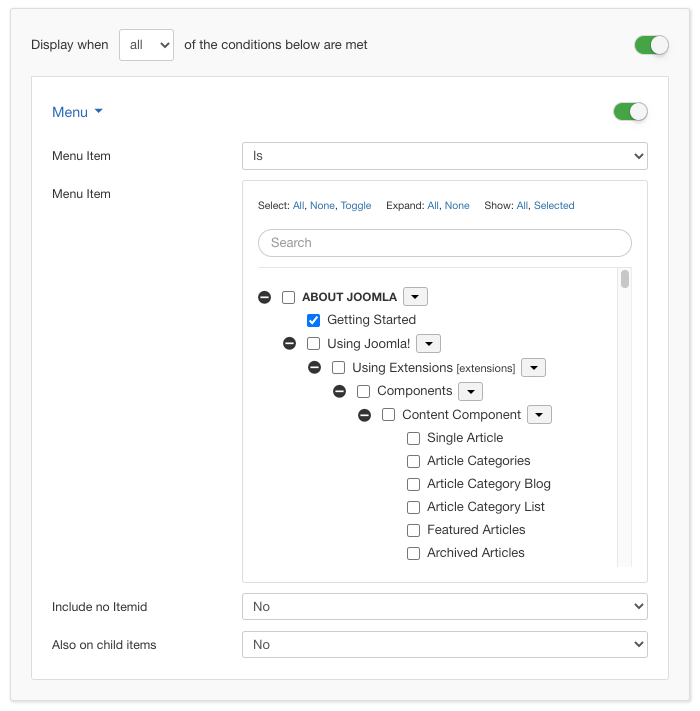
Options
In the table below you can see which options are available to setup the Menu Condition
| Name | Description |
|---|---|
| Menu Item | Set whether to match or not the selected menu items. |
| Menu Item |
With this option you are presented with the entire tree of all your available menu items. You are able to select from one to all of them just by checking the checkbox to their left. Also, you are able to select entire sub-trees if you click the checkbox of a "parent" menu item such as the "Main Menu" as an example in the screenshot above. |
| Include no Itemid | This option lets you choose whether you want the menu item selections that you checked to still be valid even when there is no ItemID parameter included in the URL. There are times that the ItemID is indeed missing and by selecting "Yes" for this option, the box will still be assigned. |
| Also on child items | This option gives you the chance to choose if you want the box to also be assigned to the child menu items of the menu items selections that you did. The expected behaviour would be "Yes" but naturally you are able to either exclude them or even include only them. |
Use Case
You can imagine that the most common use case for the Menu Item selection is when you want to select just the homepage so that the box will not be displayed in any other places of your Joomla.
Frequently Asked Questions
Are you looking to display your popup on the homepage of your site?
If yes, you can display your popup on your homepage very easily using the Homepage condition.






 Rated:
Rated: 