- Getting Started
- Schema Types
- Integrations
- Developers
-
Troubleshooting
- Troubleshoot Structured Data not Generated on the Page
- Preview button not showing on Structured Data Testing Tool
- I am seeing the "is not a known valid target type for the identifier property" error
- Fixing Error decoding JSON data in Joomla Articles
- Fix missing Google Structured Data tab in the Article Editing Page
- Remove Faulty Microdata
- Troubleshoot Structured Data not Showing in Search Results
- Functionality
Preview button not showing on Structured Data Testing Tool
There have been occurences that the "Preview" button, like in the screenshot below, for certain Content Types in the Google's Testing Tool might appear while some other time it may not.
The reasons for the button not appearing aren't disclosed by Google. There is no way to be sure that the button will appear for you other than making sure that you have no errors or warnings for the Content Type you're checking at the time.
It is important to remember that the Tool isn't perfect at all times. It has been proven numerous times that bugs do come up. The fact that the "Preview" button is not showing up does not necessarily mean that your Content Type is incorrectly formatted.
If it happens to you, your best bet towards making sure that everything is in order is to monitor your Google Search Console for warnings related to Structured Data and also take a look at Google's Webmaster Forum for Structured Data to see if this happens to other people too and chime in to push for a fix.



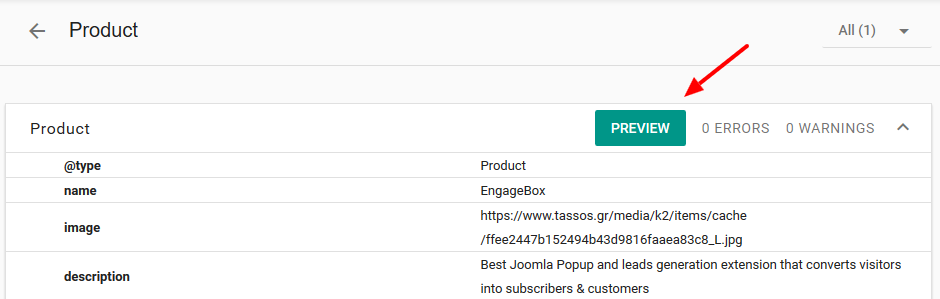





 Rated:
Rated: 
