2024 June Product Updates

June brings enhancements across our Joomla product suite, continuing our commitment to enhancing functionality and user experience. Building on the momentum of previous updates, this month introduces significant improvements tailored to streamline and enrich your Joomla websites.
For those who missed our previous updates, catch up on the April 2024 and May 2024 Product Updates to explore the full range of enhancements. Stay tuned as we dive into the details of this month’s advancements, which are designed to elevate your Joomla experience.
EngageBox
Following a recent issue with polyfill.io, we’ve made some important updates to your favorite Joomla popup extension, EngageBox. Starting from version 6.3.3, we’ve decided to remove polyfill scripts entirely. This change reflects our commitment to prioritizing security and improving user performance.
Previously, these scripts were used to fix compatibility issues, mainly for Internet Explorer (IE). However, recent developments have shown security concerns with polyfill. Given the decreasing usage of IE in today’s web environment, we’ve opted to discontinue IE support altogether.
By removing polyfill.io, EngageBox now focuses solely on modern browsers, ensuring better reliability and smoother functionality overall.
Convert Forms
Are you struggling with large image uploads on your Joomla forms? Worried about site storage or optimizing image sizes for faster page loads and SEO benefits? We’ve got you covered. One of the most requested features is Image Resizing for the File Upload field!
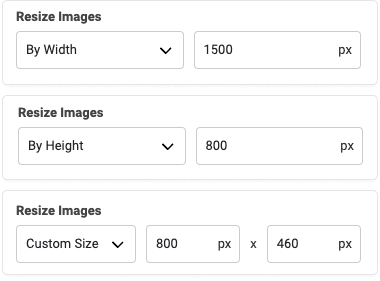
Now, whenever someone uploads a PNG, JPG, or WEBP image, you can automatically resize them to specific dimensions directly from your forms:
Here are the available options:
- Resize By Width: Adjust image width while maintaining its original aspect ratio.
- Resize By Height: Scale images by height, keeping their aspect ratio intact.
- Custom Size: Crop images to precise dimensions.
To learn how to resize images in Convert Forms properly, visit our documentation page here.
Smile Pack
This month, Smile Pack focuses on improving the Gallery and Map modules' user interface and user experience. We have much to share, from advanced gallery options to enriched map markers and insightful YouTube presentations.
Gallery Module
We’ve enhanced the Gallery Module to make creating a photo gallery in Joomla more intuitive and efficient. From a smarter grid layout to automatic image regeneration, these updates are designed to simplify your workflow.
Enhanced Grid Layout
One of our layout options is the Grid layout, which allows you to display your gallery in a specific number of columns. Previously, you manually selected a fixed number of columns, such as 4 or 6. Now, we’ve introduced an “Auto” option that automatically calculates the number of columns based on the image size. With this new default setting, images are laid out side by side, with each line fitting as many photos as possible. Extra images will move to a new line, making it more flexible and visually appealing.
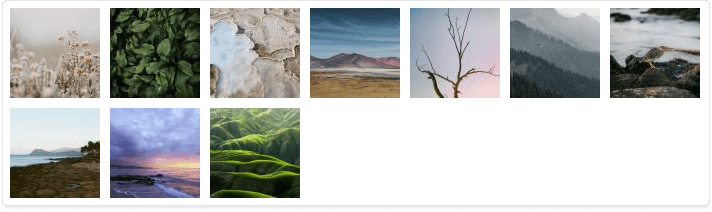
Unsaved Uploaded Galleries
A common frustration with many gallery tools is losing uploaded photos when you accidentally refresh the page or forget to hit save. Our Gallery Module solves this problem. If you upload photos and refresh the page without saving the module, your photos will still be available in the gallery manager, labeled as “pending.” This lets you pick up where you left off immediately without re-uploading anything.
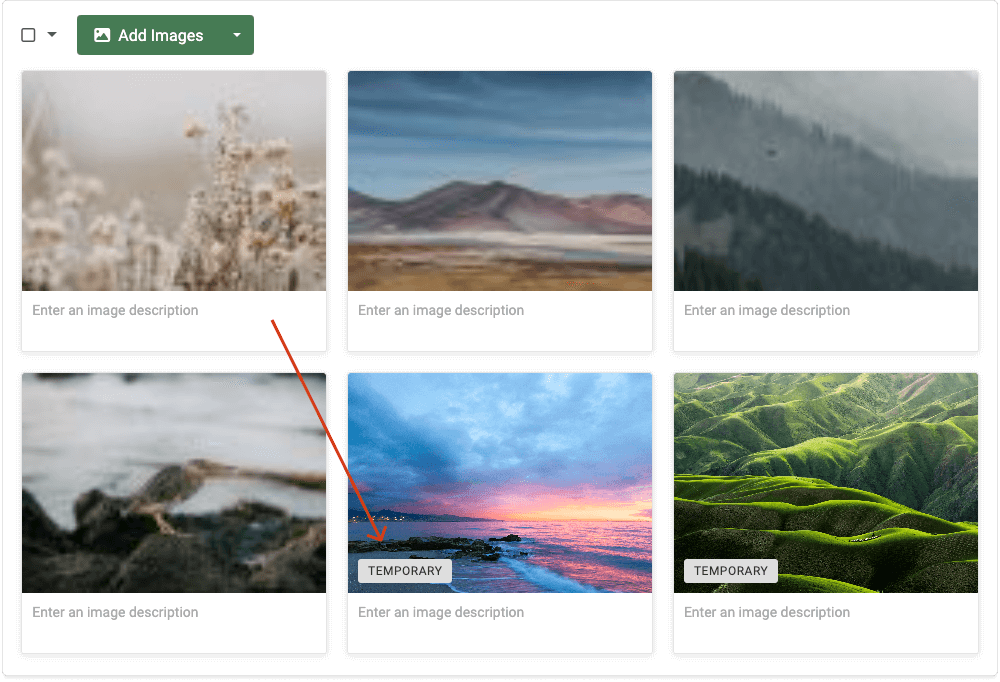
Automatic Image Regeneration
Previously, if you adjusted module settings that affected image size, such as changing thumbnail sizes from 200 to 300, you had to manually regenerate the images by clicking the “Regenerate Images” button in the Gallery tab. This step is no longer required. Now, the module automatically regenerates all images when changes are made in the settings, saving you time and effort.
Optimized Image Generation
The Gallery Module creates different versions of your uploaded images to display correctly in various contexts. For instance, it generates smaller images for thumbnails and larger images for the lightbox popup. Now, the lightbox popup version of the image is generated only when the Lightbox popup option is enabled. Additionally, in the Slideshow layout, if the thumbnail navigation is disabled, the thumbnail version of the images won’t be generated. This helps reduce file storage and keeps your file system from unnecessary files.
If you want to create Grid, Masonry, or Slideshow photo galleries for your site, visit our documentation page here.
Map Module
Another highlight for Smile Pack is the enhancement to the Map module where we added support for HTML in the marker title and description fields.
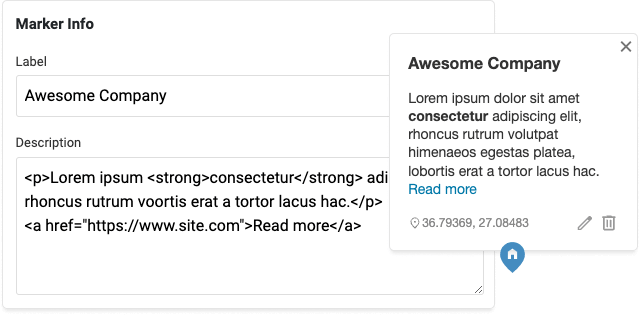
In a map, you can have multiple markers, each with a title and description that appears in an info window when you click on a marker. Previously, you could only add plain text. Now, you can include HTML, adding images, bullet points, headings, and more, making your markers more informative and visually engaging.
To learn how to embed Google Maps, OpenStreetMap or Bing Maps on your Joomla site, visit our documentation page.
In-Depth Presentation on Joomla Basic Tutorials
In addition to these updates, I recently had the pleasure of presenting Smile Pack on Tim Davis’s YouTube channel, Joomla Basic Tutorials. During the live session, I provided an in-depth look at Smile Pack, discussing what it is, why we created it, and how it stands out from other solutions in the market. If you missed it, check out for a comprehensive overview of Smile Pack’s features and benefits.
Don’t forget to hit the like button on the video and subscribe to Tim Davis’s channel, Joomla Basic Tutorials. Tim is doing a fantastic job with his channel, and your support helps him continue creating valuable content.
Google Structured Data
For this month, we’ve added essential schema postal properties to the Critic Review Schema, specifically within the Local Business subtype. The following properties—address, country, city, region, and postal code—have been incorporated to provide more comprehensive and accurate structured data for Critic Reviews.
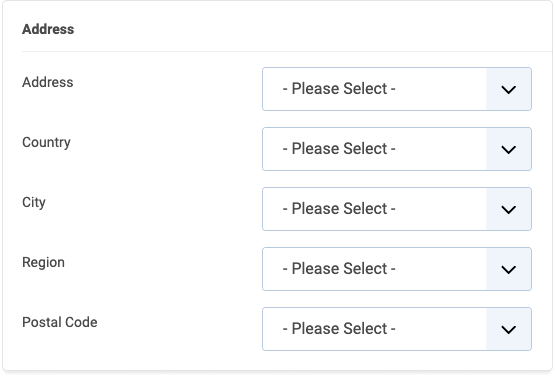
We prioritize staying up-to-date with the latest schema.org vocabulary and Google’s structured data guidelines. This ensures that your site’s SEO remains current and optimized, helping to enhance visibility and credibility across search engines.
Advanced Custom Fields
Our latest update for Advanced Custom Fields, focuses on the map field. Similar to our enhancements in Smile Pack’s map module, we’ve added support for HTML in marker titles and descriptions. This allows for richer, more detailed map markers with images, bullet points, headings, and more.
Sponsorship of Joomla Community Events
We are dedicated to supporting and nurturing the Joomla community. That’s why we are thrilled to announce our recent sponsorships of several key Joomla events:
- Netherlands JoomlaDay: We proudly sponsored the conference held on May 31 and June 1, 2024, in Tilburg, contributing to the success of one of Europe’s premier Joomla gatherings.
- Germany, Austria & Switzerland JoomlaDay: We are excited to sponsor the upcoming conference in Hamburg on September 20–21, 2024. This event brings together Joomla enthusiasts and experts from the DACH region for two days of learning and networking.
- Spain JoomlaDay: Additionally, we are excited to sponsor the event in Oviedo on October 4th and 5th, 2024. This event promises to be a cornerstone of the Joomla calendar in Spain, offering valuable insights and connections.
Our commitment to the Joomla community extends beyond our products. These sponsorships reflect our dedication to supporting Joomla’s growth and development. We believe in fostering a thriving ecosystem where knowledge-sharing and innovation thrive, ensuring Joomla continues to empower websites worldwide.
Write a Review on Trustpilot
We’d love to hear about your experience with our products! If you have a moment, please write a review on Trustpilot. Your feedback helps us improve, motivates us to keep enhancing our Joomla extensions, and helps others discover our extensions.


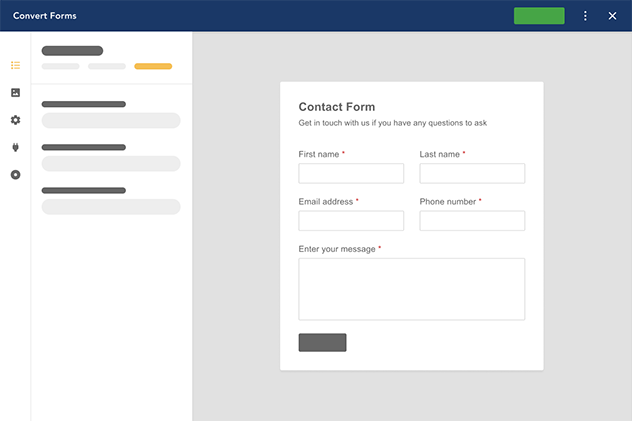





 Rated:
Rated: 