-
- Troubleshoot Structured Data not Generated on the Page
- Preview button not showing on Structured Data Testing Tool
- I am seeing the "is not a known valid target type for the identifier property" error
- Fixing Error decoding JSON data in Joomla Articles
- Fix missing Google Structured Data tab in the Article Editing Page
- Troubleshoot Structured Data not Showing in Search Results
Create Multilingual Structured Data Items
You can have structured data appear in different languages using the Language option found in your Google Structured Data Items. This will help your site appear in google search results in languages beyond English and target your audience by displaying text in their respective languages.
Specifying the language of yours structured Data Item
Once you are on your Structured Data Item, you will notice on the right side of the page a new option called Language. This allows you to select in which language this structured data will appear.
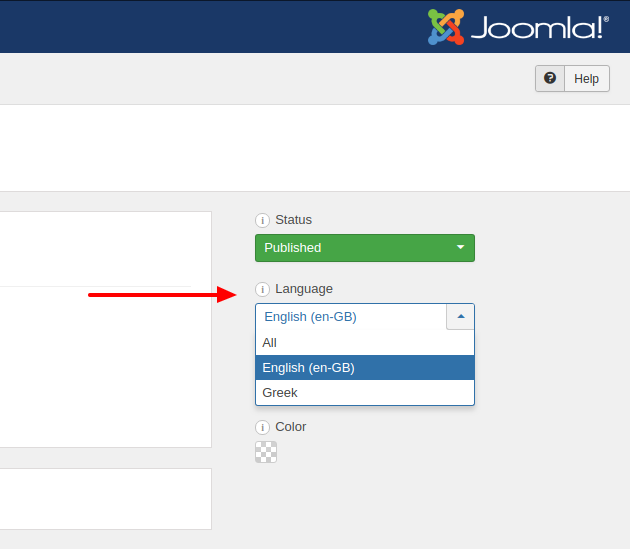
After you have selected the language, you can finish customizing your item and then hit the Save button.
You will notice that in the Google Structured Data Items list, a new column appears displaying your structured data item's language.
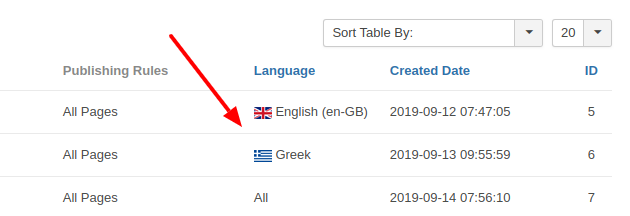
Last updated on Nov 26th 2024 12:11







 Rated:
Rated: 