Email Field
The Email custom field gives you the ability to add an email which will be protected with an Anti-Spam Email Cloaking script making it unreadable to spambots.
Table of Contents
- How to add a Email Custom Field to Joomla! Articles
- Field Usage
- Field Frontend Display
- Frequently Asked Questions
- Can I make the Email address appear as text as well as a Mailto Link?
- Can I protect the Email address from spampots?
How to add a Email Custom Field to Joomla! Articles
The Email field provides you the way to set whether to display the email with a link or just text as well as if you want to protect it from spambots.
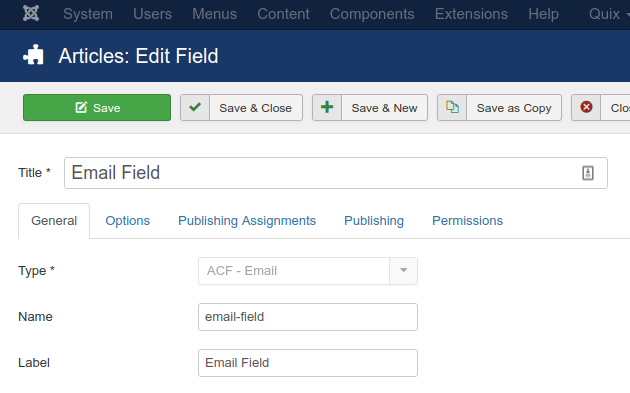
Let's see what each option does.
| Name | Description |
|---|---|
| Name | The name will be used to identify the field. Leave this blank and Joomla will fill in a default value from the title. |
| Label | The label of the field to display. |
| Description | A description of the field that will be displayed in the label tooltip. |
| Required | Is this a mandatory field? |
| Default Value | Set the default value of the field |
| Display As | Set how to display the email address, whether it will be just text or a Mailto link. |
| Cloak Email Address | Set whether to protect the email address by spambots with an Anti-Spam Email Cloaking script. |
Usage
Once you are in your Article's Edit screen, choose the "Fields" Tab to see the Email custom field as you can see in the screenshot below.
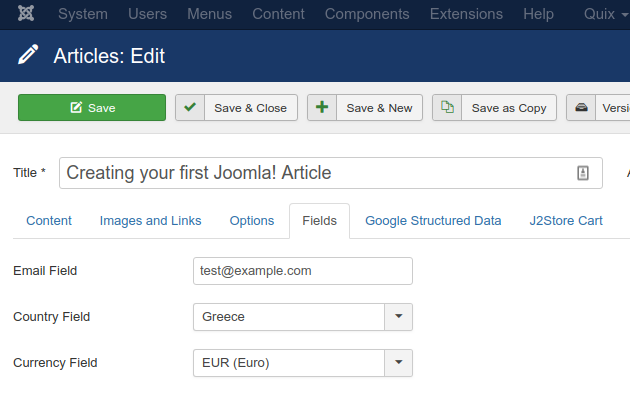
In the input field, you can enter an email address to display.
Frontend Display
Take a look at the screenshot below to see how it could be displayed in your frontend.

Frequently Asked Questions
Can I make the Email address appear as text as well as a mail link?
You can display the Email address you have set in two different ways. Firstly, as a text by selecting the option Text in the setting Display As and secondly, as a mail link which will trigger a mail app to compose a new mail to this address via the option Mailto Link.
Can I protect the Email address from spampots?
By default the Email address will appear in plain text meaning it wont be protected by spambots and they can easily find it out and get hold of it. This means that they may use it for spam purposes which noone wants. That's why you can protect your Email address by enabling the setting Cloak Email Address.








 Rated:
Rated: 