How Advanced Custom Fields integrates with JFilters
Advanced Custom Fields integrates with JFilters, which provides powerful filtering capabilities for your Joomla website. This integration empowers you to leverage the custom fields created with Advanced Custom Fields and seamlessly integrate them into JFilters' intuitive list-based filtering system.
Imagine empowering your visitors to refine their search results based on the specific details you've captured with custom fields. This dynamic combination allows for a more user-friendly and efficient browsing experience, keeping visitors engaged and helping them find the desired content.
To enable advanced filtering based on your custom fields within JFilters, ensure the JFilters filtering module is installed and activated on your Joomla website.
What does this integration do exactly?
Our integration with JFilters makes custom fields created by Advanced Custom Fields appear more readable in the JFilters filtering module. Below, we'll present three examples.
Address Field
In the example below, the "ACF - Address" custom field before the integration displays the address details in an unreadable format to a normal user (which is what's saved in the database). Instead, it should display the address name as set in the custom field settings, which helps visitors navigate your filters more easily and without confusion.
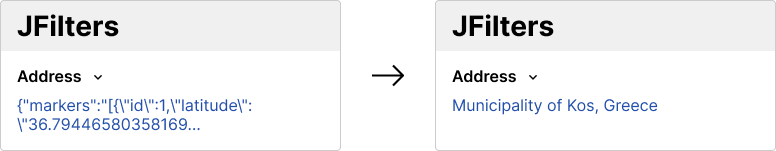
Articles Field
In the example below, the "ACF - Articles" custom field before the integration displays the selected article IDs (which is what's saved in the database). Instead, it should display the article's title, which helps visitors navigate your filters more easily and without confusion.
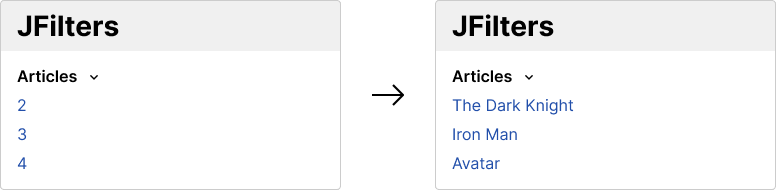
Country Field
In the example below, the "ACF - Country" custom field before the integration displays just the country code (which is what's saved in the database). This isn't that readable; it should display the actual country name instead, which helps visitors navigate your filters more easily and without confusion.
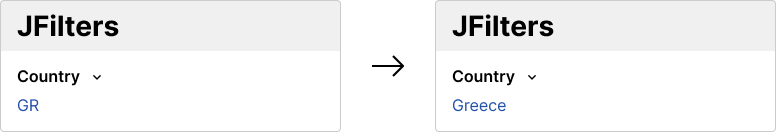
Are all custom fields supported?
Due to how the JFilters filtering module works, only custom fields that accept a single value (except Articles field) are integrated and expected to work with JFilters. This means that all custom fields will appear properly in the filtering module except the ones listed below:
- ACF Gallery
- ACF Map
- ACF File Upload
- ACF FAQ
- ACF Countdown
- ACF PHP
We suggest excluding these custom fields from the JFilters filtering module. These custom fields accept multiple values, and there's no benefit to displaying them in the filtering module.








 Rated:
Rated: 