- Getting Started
- Schema Types
- Integrations
- Developers
-
Troubleshooting
- Troubleshoot Structured Data not Generated on the Page
- Preview button not showing on Structured Data Testing Tool
- I am seeing the "is not a known valid target type for the identifier property" error
- Fixing Error decoding JSON data in Joomla Articles
- Fix missing Google Structured Data tab in the Article Editing Page
- Remove Faulty Microdata
- Troubleshoot Structured Data not Showing in Search Results
- Functionality
Sitelinks Searchbox Structured Data
There's a good chance that your users, once they have found your website through a Google Search, they will perform a second search directly to your website through the Google Search. In order for them to do that you need the Sitelinks Searchbox functionality to be enabled and setup. Follow the steps below to see how it's done.
Navigate to Components > Google Structured Data > Configuration
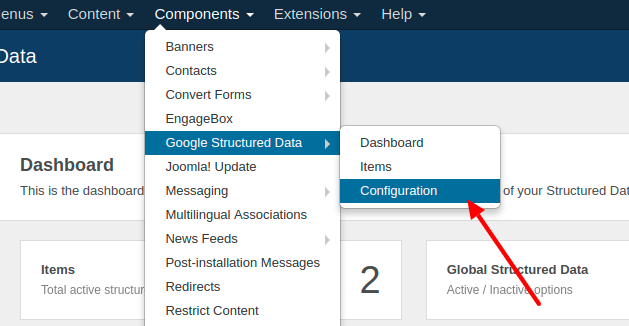
You will be immediately located in the Global Structured Data Tab in which you can scroll down until you find the Sitelinks Searchbox Section.
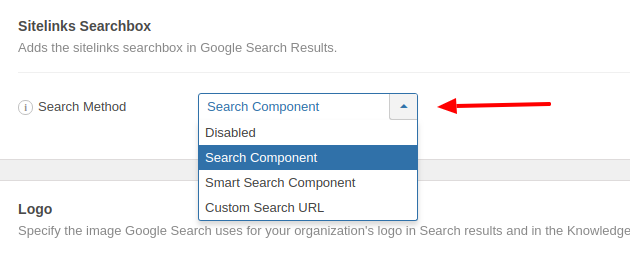
There are three choices that you can pick from when you enable the Sitelinks Searchbox snippet. Those are the following.
Search Component
It utilizes the default search component of Joomla, which is com_search.
Smart Search Component
It utilizes the smart search component of Joomla, which is com_finder.
Custom Search URL
This option gives you the ability to type your own Search URL in the format, https://www.yourwebsite.com/search?q={search_term}
Note: The {search_term} placeholder string is replaced by user's search query when the user clicks the "Search" button in the search box. So, it's required to be included in the Custom URL.
Once you are done, click "Save".
Notes
- The Sitelinks Searchbox schema appears on the homepage only.








 Rated:
Rated: 