 Tassos Docs
Tassos Docs
- Getting Started
- Triggers
-
Display Conditions
- E-Commerce Conditions (VirtueMart - HikaShop)
- Homepage
- New/Returning Visitor
- K2 - Page Type
- K2 - Tag
- K2 - Category
- K2 - Item
- PHP
- Region
- City
- User Access Level
- Joomla! Content Component View
- Month
- Day of Week
- Cookie
- IP Address
- Referrer URL
- AcyMailing List
- Convert Forms Conditions
- Language
- Component
- Joomla! Content Category
- Joomla! Content Article
- Continent
- Country
- Operating System
- Browser
- Device
- Time on Site
- EngageBox - Viewed Another Popup
- Pageviews
- User
- User Group
- Time
- Date
- URL
- Menu
- Display Conditions
- Trigger based on URL match
- Campaign Types
- Styling and Customization
- Integrations
- Advanced Features
-
Functionality
- Make Accessible Popups
- Add a Countdown timer in your popup
- Limit impressions per unique visitor
- Test the responsiveness of your boxes for various devices and viewports
- Open a box by clicking on a menu item
- Trigger based on the minimum time visitor spent on the site
- Auto-close after a specific amount of time
- Open a box using HTML Attributes
- Solutions
- Developers
Time on Site Condition
The Time on Site Condition gives you the ability to display a box once a user has spent an "X" amount of seconds in your Joomla Website. The box will be displayed on the visitor's next reload or next page view, whichever comes first.
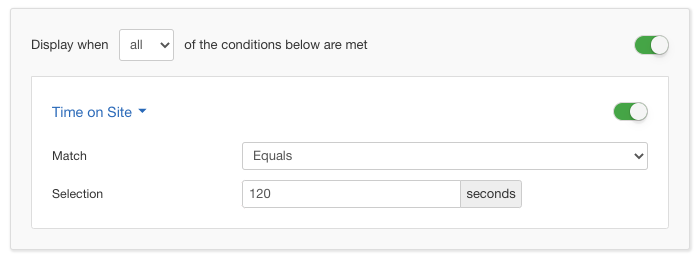
Options
In the table below you can see which options are available to setup the Time on Site Condition.
| Name | Description |
|---|---|
| Match |
This option lets you decide the comparison factor over the actual Time on Site and the desired number of seconds. Specifically you get to choose one of the following options:
The options are self-explanatory for the most part. As an example, if you are interested in showing the box for those who have stayed on your site exactly "N" seconds then you would select the "Equals" option and so on. |
| Selection | This option is filled out exclusively in seconds. So, if you want to display the box exactly after the user has spent 3 minutes on your website then the correct value is 180 (3*60) |
Use Case
A common use case for the Time on Site Condition is for needing to redirect the user's attention on his next reload or page view of your Joomla Website once you are sure that he has already commited a specific amount of time on your site.







 Rated:
Rated: 