 Tassos Docs
Tassos Docs
- Getting Started
- Triggers
-
Display Conditions
- E-Commerce Conditions (VirtueMart - HikaShop)
- Homepage
- New/Returning Visitor
- K2 - Page Type
- K2 - Tag
- K2 - Category
- K2 - Item
- PHP
- Region
- City
- User Access Level
- Joomla! Content Component View
- Month
- Day of Week
- Cookie
- IP Address
- Referrer URL
- AcyMailing List
- Convert Forms Conditions
- Language
- Component
- Joomla! Content Category
- Joomla! Content Article
- Continent
- Country
- Operating System
- Browser
- Device
- Time on Site
- EngageBox - Viewed Another Popup
- Pageviews
- User
- User Group
- Time
- Date
- URL
- Menu
- Display Conditions
- Trigger based on URL match
- Campaign Types
- Styling and Customization
- Integrations
- Advanced Features
-
Functionality
- Make Accessible Popups
- Add a Countdown timer in your popup
- Limit impressions per unique visitor
- Test the responsiveness of your boxes for various devices and viewports
- Open a box by clicking on a menu item
- Trigger based on the minimum time visitor spent on the site
- Auto-close after a specific amount of time
- Open a box using HTML Attributes
- Solutions
- Developers
Frequently Asked Questions
Here's a list of frequently asked questions about EngageBox
I am using the Email Subscription Form. Where are the submission being stored?
EngageBox doesn't store any data in the database. EngageBox is the middle man between your visitor and the e-mail list service you're using such as Acymailing, MailChimp, GetResponse etc. This means that your contacts will be stored in these services and EngageBox is only displaying their forms through its popups. In case though you're looking for a Form Builder that can be integrated with EngageBox and can store contacts in your database have a look at Convert Forms
Does exit intent work on mobiles?
Yes, but it works in a different way. Given mobile devices are touch based, mobile exit is not based on mouse movement. Instead there are distinct actions and signals EngageBox uses to anticipate when the visitor is about to leave. To learn more visit Does Exit Trigger work on mobile devices?
What if a visitor has a pop-up blocker enabled, will it still work?
EngageBox produces popups in a way which can't be blocked by the browser’s pop-up blocking feature or 3rd party extensions such as AdBlock or uBlock.
Does EngageBox use any cookies?
Yes, it sets cookies in the following two cases.
Visitor ID Cookie
A cookie with the name nrid is used to identify uniquely each visitor.
- The value of the cookie has a unique ID for each visitor
- Does not exchange information with other cookies
- Does not transmit any data to a third party app
This cookie is only created if any of the following requirements are met:
- The Statistics option is enabled
- The Limit Impressions option is enabled
- The Viewed Another Box Assignment is enabled
This cookie lasts for 24 hours and is recreated once expired.
Close Event Cookie
A cookie in the form engagebox_ID is set every time a box is closed. Typically is used by the extension to decide if a box should stay hidden. This affects boxes that have the "After Close Stay Hidden" option enabled.
This cookie lasts for the duration defined within the popup settings > Behavior > Cookie.
Visitor Persistent & Session Cookies
Two cookies named tvp and tvs are used by EngageBox when the Condition New/Returning Visitor is used in order to identify whether the user is new or returning.
The "tvp" cookie lasts for 1 year.
The "tvs" cookie lasts for 20 minutes.
No personal information such as IP address, User Agent string or the Joomla! User ID is stored in any cookie case.
How can I install it on Joomla! 2.5 or on older versions than Joomla! 3.4?
To be able to install EngageBox on an older Joomla version such as v3.3, v3.2 or even v2.5, you'll need to use an older release of EngageBox as well. The last compatible release is v2.2.1 (back then the extension's name was Responsive Scroll Triggered Box) and can be downloaded from the Releases Section where you can access any release.
Notes:
- You will need an active subscription to be able to access any release.
- No support is provided for Joomla versions < 3.8.
What is the "Hidden by cookie" indication?
The "Hidden by cookie" indication is just a notice to inform you that the box is no longer visible to you because you've (accidentally) clicked on the box's close button and a cookie is stored on your browser (as you have set). This cookie is preventing the appearance of the box only to you. To clear your browser's cookies read this tutorial.
Is Google's tracking of interstitials going to harm my ranking?
On August 2016 Google announced that they will be able to track which pages use interstitials that block content by displaying ads or other obtrusive and irrelevant content. Read more on our blog post.
Can I display a popup in the backend?
No. EngageBox is meant to be used in the front-end only. At the moment, the administrator area is not supported.
EngageBox logs table gets quite large, is there something I can do about it?
The rstbox_logs table is used by EngageBox to track the box "open" events for each user. The Limit Impressions option relies on this table to determine whether and when a user has opened a specific box.
The size of this table depends on the traffic the website gets and the total boxes published on the page. You can safely truncate (empty) that table whenever you wish.
Another thing you may consider is lowering the maximum days that EngageBox uses to truncate/empty the log table. You can find this setting on Global Configuration > EngageBox > Advanced.
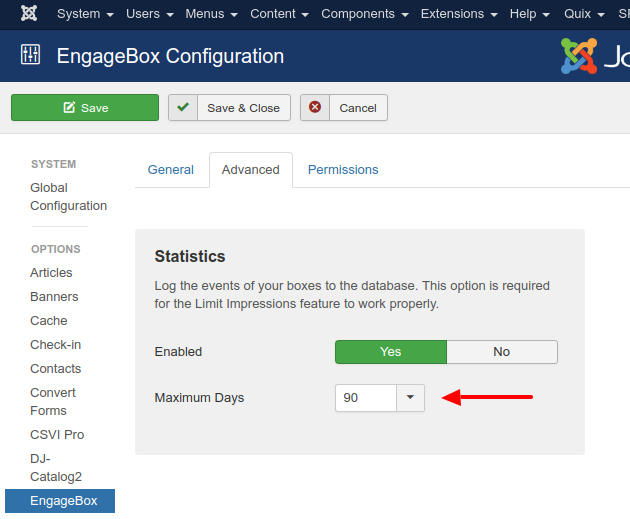
Can I close the popup by clicking outside of it?
Yes it is possible by enabling the Background Overlay and the Background Overlay Click options found in the Appearance tab. If you don't want any background color just set the Color option to rgba(0, 0, 0, 0) for 100% transparency.
How can I remove the highlighted box that appears when a popup appears?
EngageBox will focus on the first focusable element in your popup right after it appears. This may display the focusable element (link, button, etc...) with a blue border. To stop this from happening, add the following HTML Element at the start of your popup:
<button style="display:none;">hidden</button>How to close a popup by hitting ESC?
To close a popup by pressing the escape button on your keyboard, place the following Javascript snippet into the Advanced -> Custom Code option in your popup settings.
EngageBox.onReady(() => {
const box = EngageBox.getInstance({eb.id});
document.onkeydown = (evt) => {
evt = evt || window.event;
if (evt.keyCode == 27) {
box.close();
}
};
box.on("afterClose", () => {
document.onkeydown = null;
});
});Is EngageBox available for WordPress?
Yes, EngageBox is available as a WordPress plugin through our sister company, FireBox. If you want a high-quality WordPress Popup Builder from the same team behind EngageBox, visit fireplugins.com.
- I am using the Email Subscription Form. Where are the submission being stored?
- Does exit intent work on mobiles?
- What if a visitor has a pop-up blocker enabled, will it still work?
- Does EngageBox use any cookies?
- How can I install it on Joomla! 2.5 or on older versions than Joomla! 3.4?
- What is the "Hidden by cookie" indication?
- Is Google's tracking of interstitials going to harm my ranking?
- Can I display a popup in the backend?
- EngageBox logs table gets quite large, is there something I can do about it?
- Can I close the popup by clicking outside of it?
- How can I remove the highlighted box that appears when a popup appears?
- How to close a popup by hitting ESC?
- Is EngageBox available for WordPress?







 Rated:
Rated: 