- Getting Started
- Field Types
- Email Notifications
-
Integrations
- MailerLite
- Create User Accounts with Convert Forms
- MailChimp
- HubSpot
- GetResponse
- AcyMailing
- Content App
- Webhooks Addon
- Facebook Meta Pixel
- Google Adwords
- Sync submissions with your favorite app
- Drip Ecommerce CRM
- Google Analytics
- Constant Contact
- SalesForce Web-to-Lead
- IContact
- Zoho CRM
- Elastic Email
- Zoho Campaigns
- Zapier
- ConvertKit
- Brevo (Sendinblue)
- Campaign Monitor
- AWeber
- ActiveCampaign
-
Functionality
- Scroll the Page to the Top When a Long Form is Submitted
- Display Submissions Count for a Specific Form
- Populate Drop Down, Radio Buttons or Checkboxes with a CSV File
- Automatically Delete Submissions Older Than X Days
- Silently POST Submitted Data to Any API or URL
- Automatically Save Each Submission to a JSON file
- Authenticate and Login a User with a Custom Joomla Form
- Auto-Populate a Form Field with an Article Data
- Add a placeholder text to a Dropdown
- Create Multilingual Forms in Joomla
- Create a custom Joomla User Registration Form
- Redirect User to a URL After Form Submission
- Export and Import Forms across different Websites
- Export Form Submissions to CSV
- Convert Forms
- Styling and Customization
- Payment Forms
- Advanced Features
- Developers
- Troubleshooting and Support
-
Spam, Security & Compliance
- Enforcing a Custom Password Policy in Convert Forms
- Add Cloudflare Turnstile to your Joomla Form
- Implement the Iubenda Consent Database in Joomla with Convert Forms
- Add Custom Validations to Fields and Forms
- Add Math Captcha to your Form
- Prevent a Field From Saving in the Database
- Add hCaptcha to your Form
- Enable Double Opt-in
- Allow Form Submissions in Specific Date Range
- Ensure a Unique Value is Entered Into a
- Block Form Submissions Containing Profanity (Bad Words)
- Block Email Addresses or Email Domains
- Native Convert Forms Anti-spam Protection with Honeypot
- Add reCAPTCHA to your Form
- Create GDPR Compliant Forms
Display a form on the frontend
Convert Forms provides you with three methods to display a Form on the frontend. In this article we will explain each method so you can easily display forms on your site.
1. Via the Form Menu Type
To create a menu item to display a Convert Form go to your menu > press "New" > Locate "Convert Forms" and then select "Form".
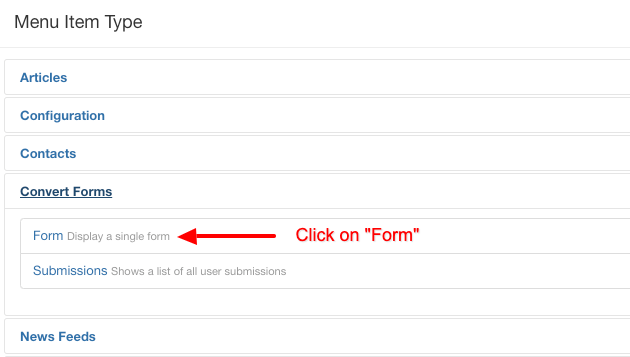
Then go to Options > "Select Form" and select the form you wish to display on the front-end of your site.
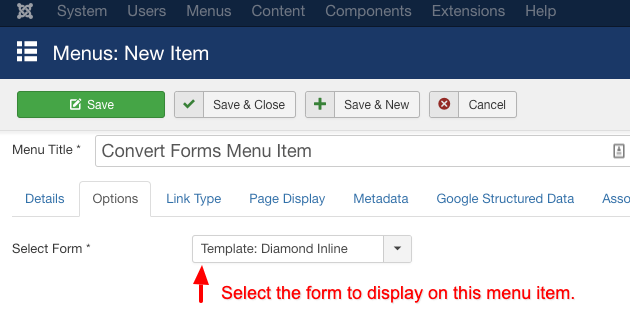
Finally Save the menu item and on your site, you can navigate to the menu item you created which should display the form you have selected.
2. Via a Module
Below you will find all necessary steps to create a module that will contain a form.
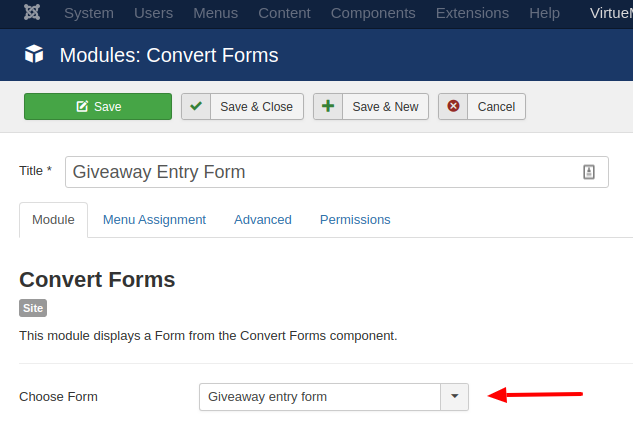
- Navigate to Extensions > Modules
- Click New to create a new module
- Choose Convert Forms from the Module Type list
- Type a Title for your Module
- Choose your Convert Form from the selectbox and assign it to whichever page you'd like
- Click Save & Close and you are done!
3. Via a Shortcode
All the forms are able to be loaded in any content article or module by using its special shortcode.
How to find the shortcode
To find the shortcode for any Convert Form follow the steps below.
- Navigate to Components > Convert Forms > Forms
- While you are on the list view of your forms, find the form you are interested in and hover of the "chain-link icon" at the right of the forms row. See the screenshot below.
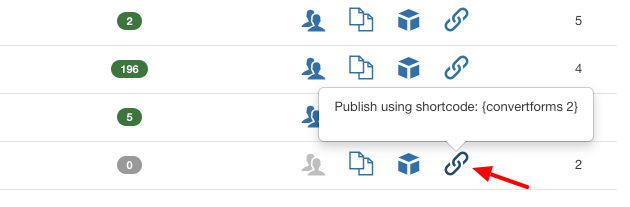
As you can see the shortcode is of the format {convertforms ID}. Where you substitute the 'ID' part with the ID of the form you are interested in.
How to use the shortcode
As all of Joomla's shortcodes, you can use it inside a content article or a module with Custom HTML.








 Rated:
Rated: 